🔧 Connecting to Your LAN#
To connect the robot to your local network:
Log in to the router as described in the Access Point Configuration.
Click on the Wireless tab in the router interface.
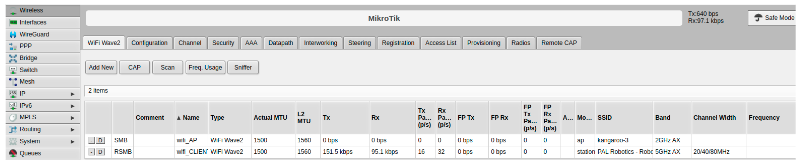
Select
wifi_CLIENT.Under Configuration, enter your external WiFi network SSID.
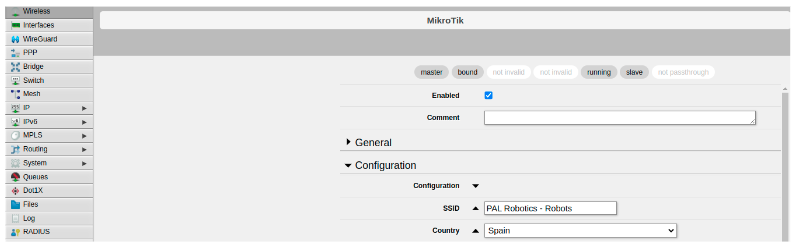
In the Channel section (optional), adjust advanced parameters like:
Band (e.g., 5GHz)
Channel width
Frequency
Under Security, configure your WiFi password:
Supports WPA2, WPA3-Personal, and other encryption protocols.
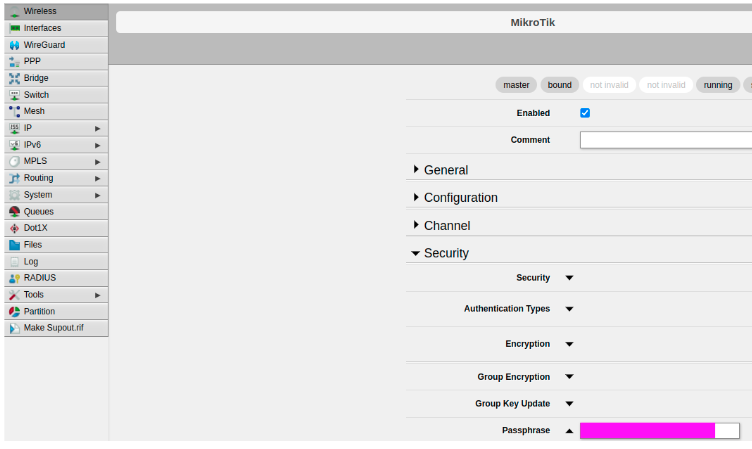
Note
The router supports advanced networking features, so most enterprise or custom WiFi configurations are possible.
