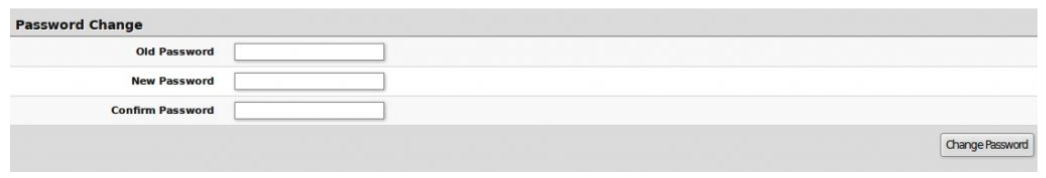Accessing the Router#
To modify the network configuration:
Connect to the robot’s WiFi Access Point using the credentials.
Open a web browser and navigate to http://10.68.0.5.
Log in to the router’s admin interface using the credentials.
Field |
Value |
|---|---|
Login |
admin |
Password |
palroot |
To change the default password for the router, navigate to the Admin -> Password menu and change the password.